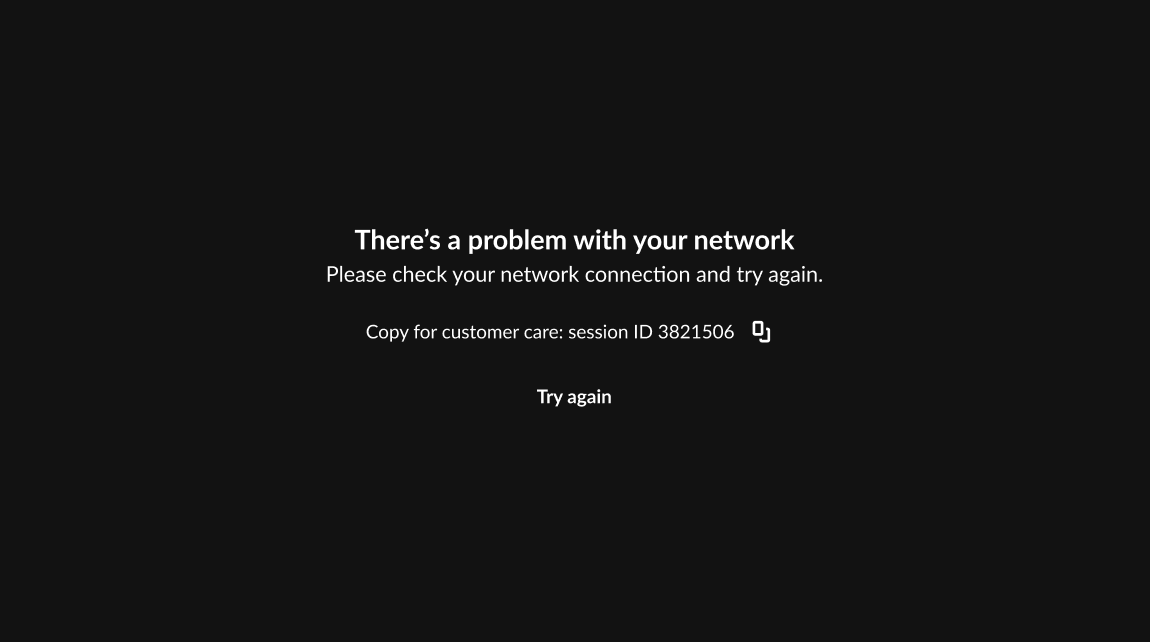The MacVideo player will provide an error message if a problem occurs during playback. Below is the list of error messages that may appear and what they mean.
Media is being processed
Media is processing, check back soon.
Media unavailable
Video has been restricted and you don’t have viewing permissions. Please obtain relevant permissions to access content from the owner.
There’s a problem with your network
Please check your internet network connection and try again.
Text stream error
Text stream error occurred.
Media stream error
One or more media streams have failed.
Play manifest error
Error processing the play manifest.
Cannot load stream
A streaming protocol error occurred.
Media casting error
An error occurred while trying to cast, please try again.
VR experience error
The VR-360 plugin has encountered an error, please try again later.
Geo location unavailable
This content is unavailable in your region.
Here’s an example of what an error message will look like: