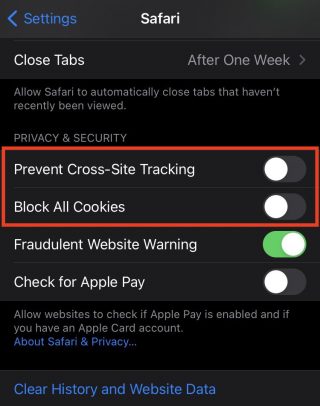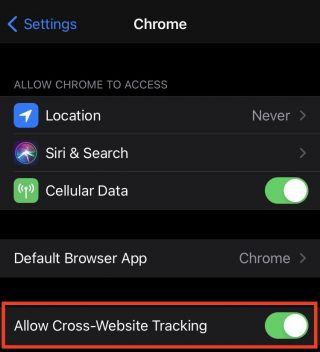When taking video quizzes, proper functionality depends on your internet browser and connection. Please review the browser maintenance article and ensure you’ve taken a precautions before taking a test.
Known Issues With Video Quizzes
- Sometimes video quiz results do not transfer properly over to the Avenue to Learn grade book item.
- This can happen if the quiz is not completed and submitted within 4 hours. Kaltura saves the information in browser cookies for only 4 hours otherwise they expire and the information is lost. Please complete the quizzes in one sitting.
- Unstable internet connections can prevent proper transfer of data and information.
- Completing and submitting the quiz after the closing/end date for the quiz may cause this issue.
- 3rd party browser extensions for ad-blocking and privacy settings can prevent data and information from transferring properly. Take the quiz with all ad-blockers disabled.
- If you’re using Safari on iOS including iPhones and iPads, cookies and cross-site tracking is blocked by default.
- *Workaround for instructors: Although the grade may not be submitted into the Avenue to Learn gradebook, the quiz results for the user will still appear in the MacVideo analytics. You can view the user’s results on MacVideo and manually input the grades into the Avenue to Learn gradebook.
- If a student reports that they cannot take the video quiz because the video says they have already taken the quiz
- This can happen if video quizzes are used in multiple courses or places. You can fix this by going into the video quiz analytics on the MacVideo website and deleting that users attempts.