The Alignment feature of MacVideo allows you to re-sync misaligned captions or to sync a written script to become the captions. If you find your automated captions are out of sync and that there are timing issues you can request an Alignment to fix this. You can also align other captions you may have made outside of MacVideo. The Alignment feature also allows you to upload a .txt file to align a pre-written script to become the captions. This is helpful if you have already written a script that is 100% accurate and would prefer this method over automated captions. Just make sure that your script is converted or saved as a .txt file to be compatible.
Follow the steps below on how to order alignment for your caption files.
Since all captions automatically generate on MacVideo’s end a txt file, you can simply align the default automatic caption asset by following the steps below:
1. Go to the relevant video. Click Actions and then “Caption & Enrich”.
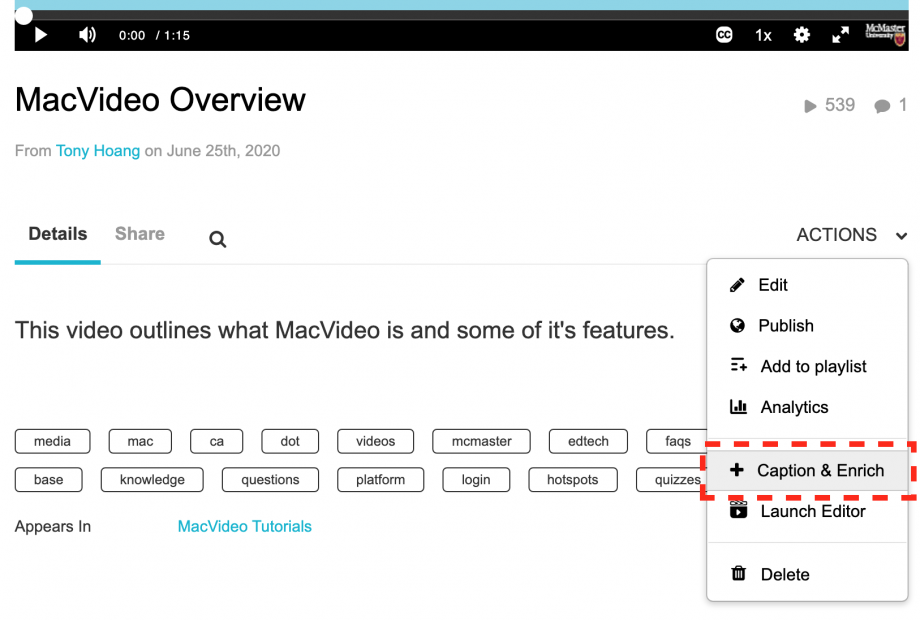
2. Under the Order Captions & Enrichment Services click the Feature dropdown and select “Alignment”.
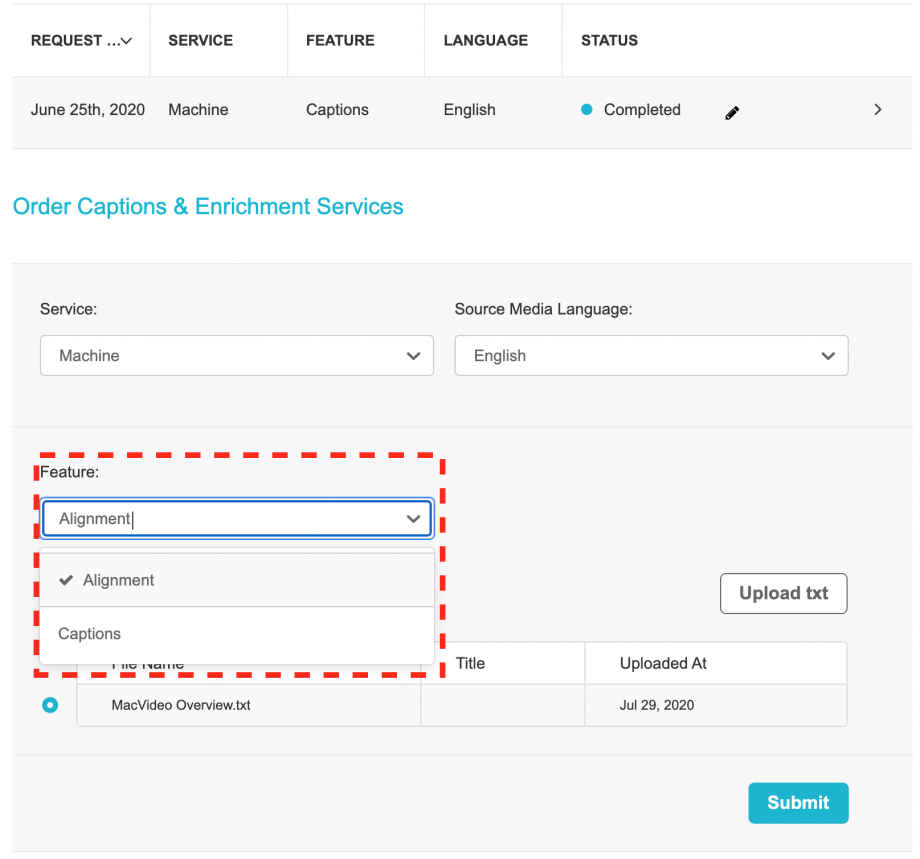
3. Automatically the text file of the existing .SRT file will appear as an option, click the checkbox to select that caption file. If you are uploading a new .txt file such as a script, make sure to select that file instead.
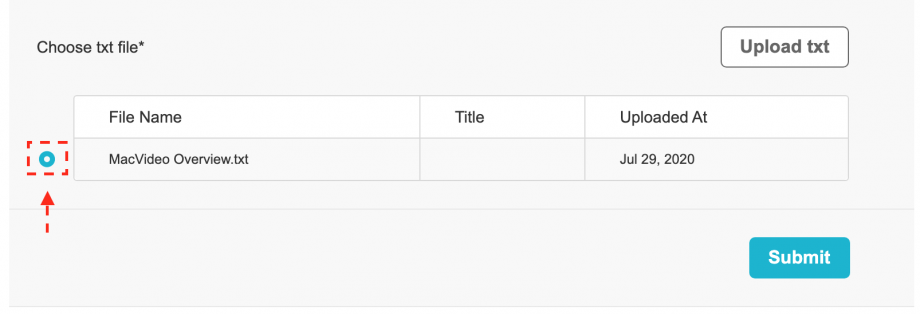
4. Hit “Submit”. Please allow time for processing this request.
If you’re uploading and using your own script file, make sure to set your new alignment captions as the default to display on the player or you can easily delete the default automated caption as well.
For more information about the use of the Alignment Feature, please go to: https://knowledge.kaltura.com/help/requesting-and-ordering-captions-through-the-kmskaf—reach-v2
