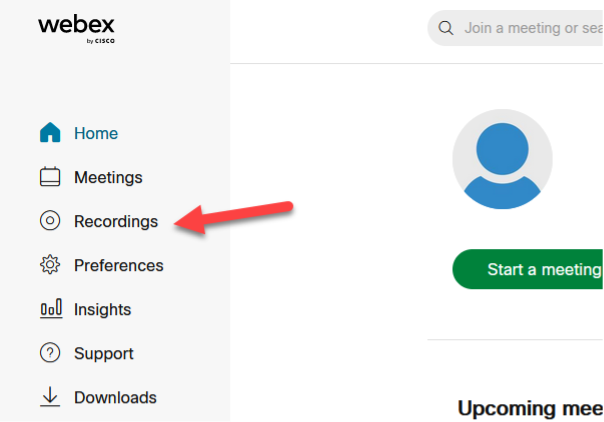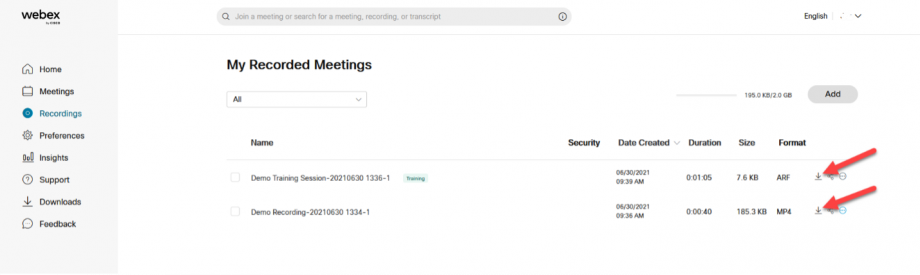MacVideo has the ability to import Webex recordings in both MP4 and ARF file formats. Follow the steps below to download and upload your Webex content into MacVideo.
To download Webex recordings that you want to use beyond September 2021, login to Webex at https://mcmaster.webex.com and click on Recordings on the left hand side of the screen.
On the subsequent page you will see a listing of your recordings. Both Training sessions and Meetings will be listed here. On the right hand side of the screen you will see a Download icon (indicated by a downward facing arrow). Click that icon to download the video to your local computer.
MacVideo will process both MP4 and ARF file formats – so you do not need to download the Webex Media Converter (Windows Only). If you do wish to convert the videos before uploading to MacVideo, you can find instructions here: https://help.webex.com/en-us/n4ehi3bb/Install-the-Webex-Recording-Converter on how to download and convert videos.
You can upload videos to MacVideo by following the How To Upload Media instructions here: https://macvideo.mcmaster.ca/knowledge-base/exec/how-to-upload-media/