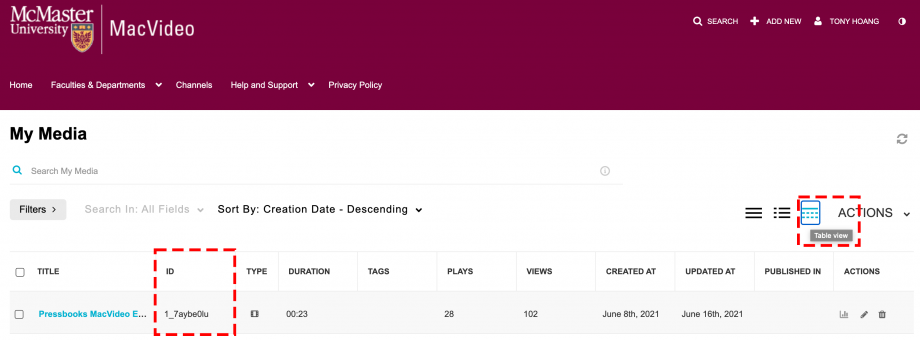When contacting support for issues with specific videos, it’s best to give the Entry ID for that video. There are two simple ways to find the Entry ID of your video. To find the Entry ID for your videos follow the steps below:
Method 1:
- Go to My Media
- Click the table view icon on the right hand side next to the ACTIONS menu. This will change the viewing style of your media uploads.
- You will be able to see the ID column next to the video name. This is the Entry ID for the video.
Method 2:
If you have direct link of the video, the Entry ID is the last string of numbers and letters after the last backslash. See the example in the image below.