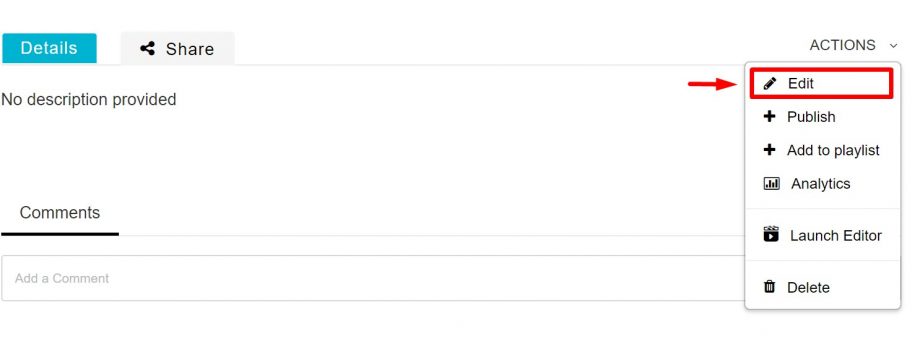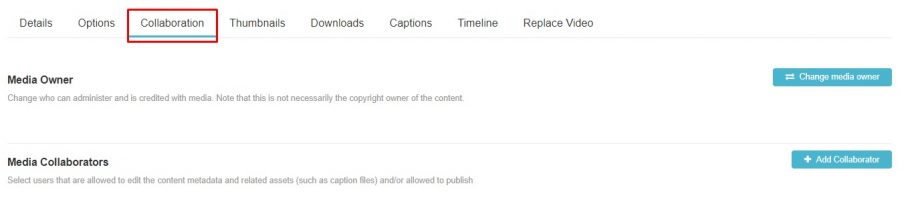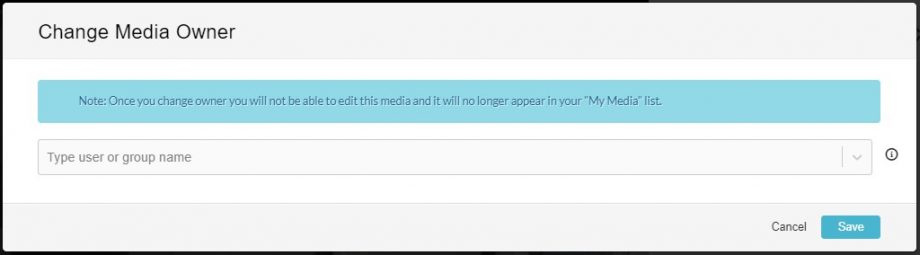Within MacVideo you can switch ownership of the media to another account.
Go to the media entry and go to the Edit page.
You will now see a Collaboration tab. Select it and underneath you will find a Change media owner button to the right.
Once you hit the Change media owner button a new window will appear where you can type in the user of the account you’d like to transfer ownership to. You can type in the name and MacVideo will search throughout the users currently in the system. If the person does not have a MacVideo account yet, please make sure that they do before you can change ownership.
Enter the user and once finished hit save.
NOTE: Once you change owner you will not be able to edit this media and it will no longer appear in your “My Media” list.