If you find that you’ve edited captions or made a clip and the CC button no longer appears, there’s an easy fix. Users now have the option to toggle on or off the CC button for the player.
Simply go to the video, under Actions -> Edit and then click the Captions tab. For the captions file you’re using, on the far right hand side there is an icon to toggle on or off the CC button. Chances are this is set to off if you don’t see the CC button on the player. Click the icon to turn them on to show in the video player. Make sure to save and refresh to see the changes.
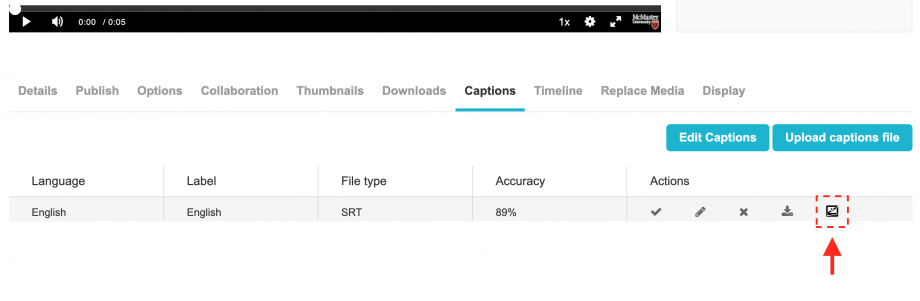 tags: captions not appearing, no captions on video, no captions on player, no cc button
tags: captions not appearing, no captions on video, no captions on player, no cc button
