In this latest update to the MacVideo website, there have been several visual changes as we transition to a new design language to modernize, streamline controls and make things easier to organize and find. There are some functional additions that were requested as well. Continue reading below to find out the new changes.
Header Menu:
You’ll notice that the top of the header menu has changed. It has been reduced in size and there are now two additional menus added to the right. There is now a create button, and a user menu featuring an icon showcasing the log in and my account options.
Create Menu:
Here is where you can jump straight to the creation options of MacVideo. The menu has a new look with modern icons and short description.
User Menu:
On the far right side of the header, you’ll find the User Menu pictured with an icon. Here is where you log in, view and manage your own content.
Upload (Media):
Now has a new look and provides the ability for bulk uploads.
New Global Search:
The search has been upgraded in looks and function. When searching content on MacVideo, you can now filter your search results quicker and finer.
My Media Page:
The My Media page has an updated look with streamlined search functions and filters to help find your content easier. You now have a cleaner and easier way to filter your searches on the left hand side of the screen to find the content you’re looking for. It’s also easier to access publishing settings, editing page and analytics without going into the video entry page itself by clicking the three dots in the top right corner.
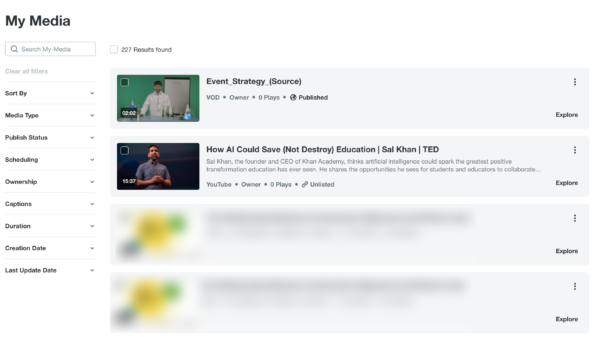
When you have a video selected, more actions appear in the top right. These actions allow you to easily add collaborators or transfer ownership of videos without going into the editing page.
The explore option provides a small preview window with more detail of your video without having to navigate to the video entry page itself.
My Channels:
My channels has a new streamlined look with cleaner search and organization functions.
 There will be ongoing changes and additional page updates as the site continues to update to the new design language.
There will be ongoing changes and additional page updates as the site continues to update to the new design language.







